On the free version, you can only view poll reports.
But in the PRO version, you can download CSV files, and to refine the report, you can also select to view/download reports on specific responses.
Go to LiquidPoll > Reports and select filter options like poll types (Poll, NPS, or reactions), and select all polls or a specific poll, if you want to focus on a single response from the choices, you can also do that. Lastly, you can select a time range.
Click Filter to see results.
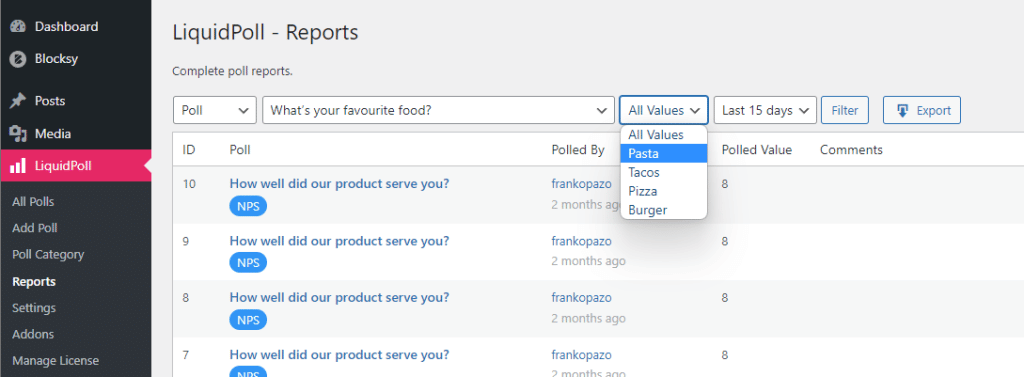
PRO: Click on Export to get a CSV file of the currently viewed report.
If you have additional questions, or do you need further assistance please send us a message at [email protected] or start a chat conversation right on this page. We want to keep improving our customer service, but we need your help to do so!
